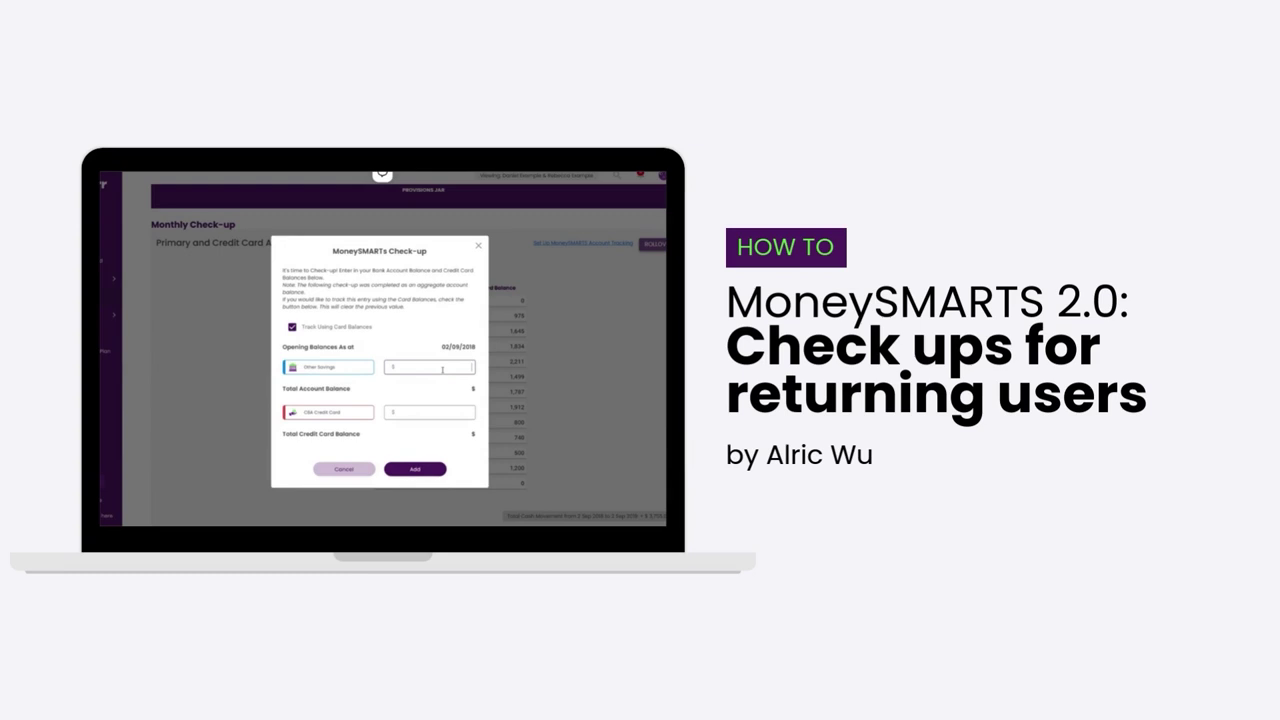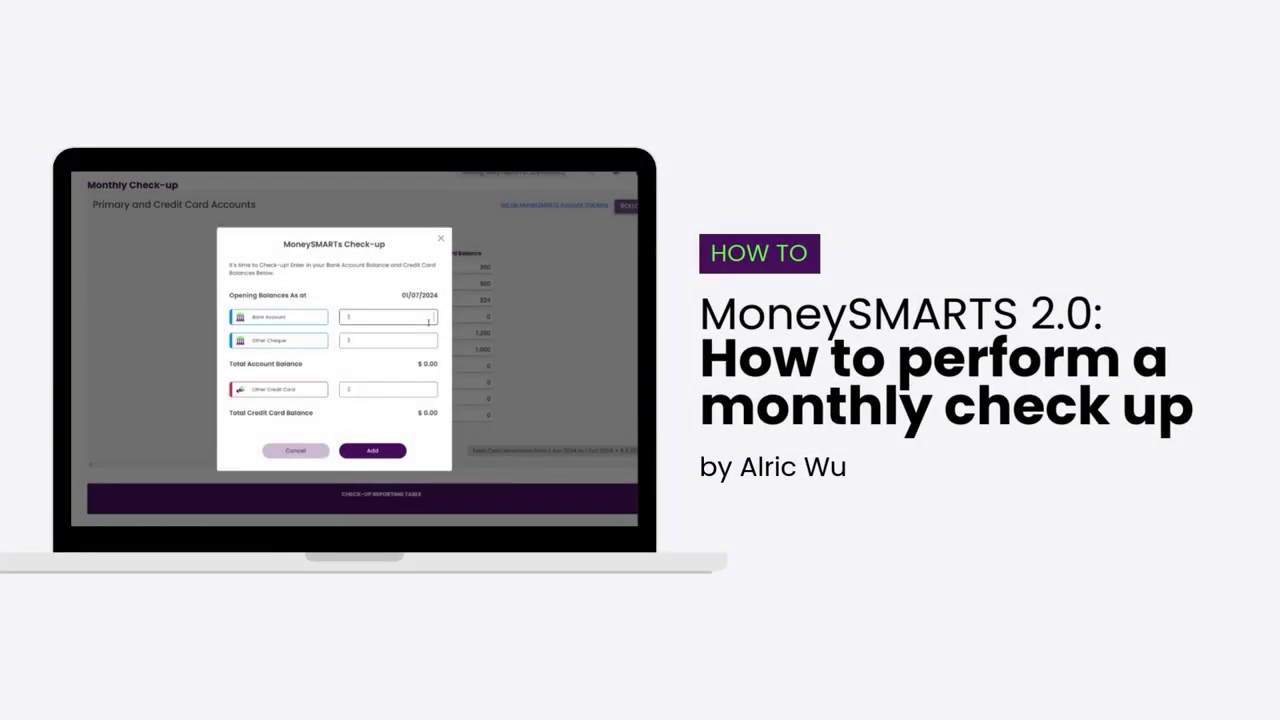Hasn’t logged in on Moorr for a long time and aren’t quite sure how to get past the Google Authenticator stage?
We’ll go through this with you step by step.
Step 1: Log in to Moorr with your password.
Step 2:
- Open the Google Authenticator app on your smart phone.
- Scroll to the bottom of your Google Authenticator App and look for this: moorr (your email address)
- You will see a new “token” with the 6 – digit code.
(Note: If you have more than one, the last one should be the most recent one. Please delete the rest the others.)

Step 3: Enter the six digit code on your Google Authenticator mobile app into the “Verification Code” field on the page. Then, click submit.

DONE! And you’ve successfully logged in. 🙂
👉 Empower your financial decisions with Moorr’s intuitive platform! Download now on iOS or Android for personalized insights and actionable strategies.