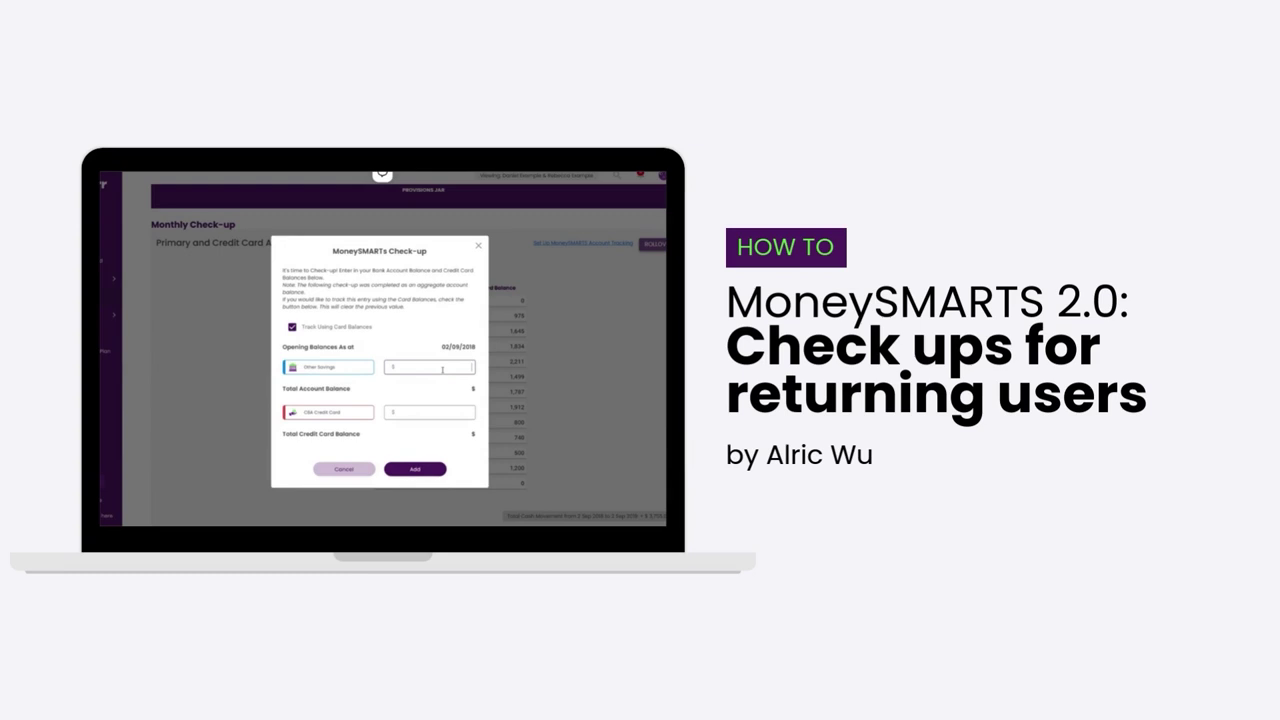Welcome to the demo of our latest insight, which shows you your offset balance against your loan balance. There are a number of strategies on how you can best use your offset, and this insight gives you a visual representation of your progress and your loan.
What can you expect from this new release?
So what you’ll see in this chart, you’ll be able to access this inside your loan card on the insights tab. If you have an offset attached to your loan already, you will start to be able to see the tracking of your offset balance against your loan balance. Now, in this example, Jenny and Justin, they’ve been updating the data for the last two years. They can see that they are, on principle and interest.
You see that loan balance over time has been slightly reduced but you can also see that their offset has also increased. This insight works also if you are on interest only loan. You’ll see that the outstanding balance over time will remain stable. However, if you are utilising the strategy to build up your buckets of your offset, you should see your offset increasing. So in this example, they’ve been able to pay down their outstanding balance from $325,000 all the way down to $287,000.
But at the same time, they’ve been able to increase their offset balance on $33,000, all the way to $64,000.
Now, where does this data come from?
So the data comes from every time you update your MyFinancials data inside Moorr, it creates a historical point in time that it used the offset balance as at that date. So in this example, the outstanding balance is the one we are tracking as they are principal and interest, they will be updating that every time they make a repayment. So in this case they are paying monthly and you can see that they are on $287,000, last updated on the 16th of April.
If they wanted to go back and change historical data, they’re able to. If you wanted to go back and fill in historical data to get more out of this insight, you can do that on the historical change log.
In the historical change log. You’ll be able to see any change that has ever been made. All of this data is what’s filling in the points inside the line chart that you see on the insights table. So feel free to add in any historical data. You can go back as early as you like to see, your changes in how you’ve progressed since you’ve started your journey.
How to update your Offset Account Balance?
Let’s have a look at the offset. Now, the offset is very similar to the loan. In this case here they have a primary offset bank account. They also have been updating the current balance when they log in. The last time they did update was the 16th of April. But they are also able to update their balances
if they want to cross-reference their statements and check what their balance was at a point in time, they’re able to fill that out in the change log, which is all your historical data.
How do we link an Offset Account to a loan?
Now we’ll navigate back to the loan card. And inside the middle column you will see offset account.
Now you’re able to link any account that is, an offset against a loan. The one tip that we do recommend is always check the “As at” date of when this offset was attached. You want to make sure that this one here was attached in March 2022.
When you’re adding it in, just make sure you added in from the date that your offset was linked. Otherwise your insight may not be as beneficial as you would want to see.
So hopefully this has given you a motivation to go back into Moorr. Have a look at your progress. Maybe top up your offset or reduce your loan. Stay tuned for more insight as we develop out Moorr.
👉 Download our app on Apple Store or Google Play Store