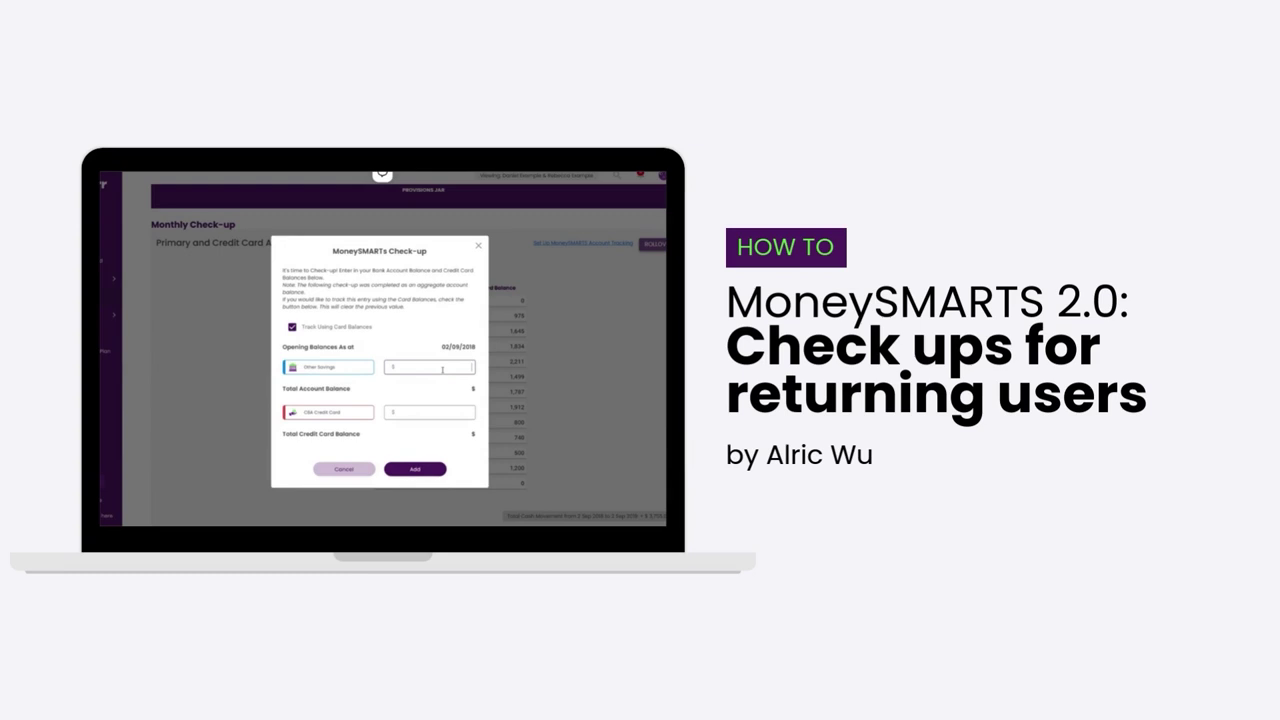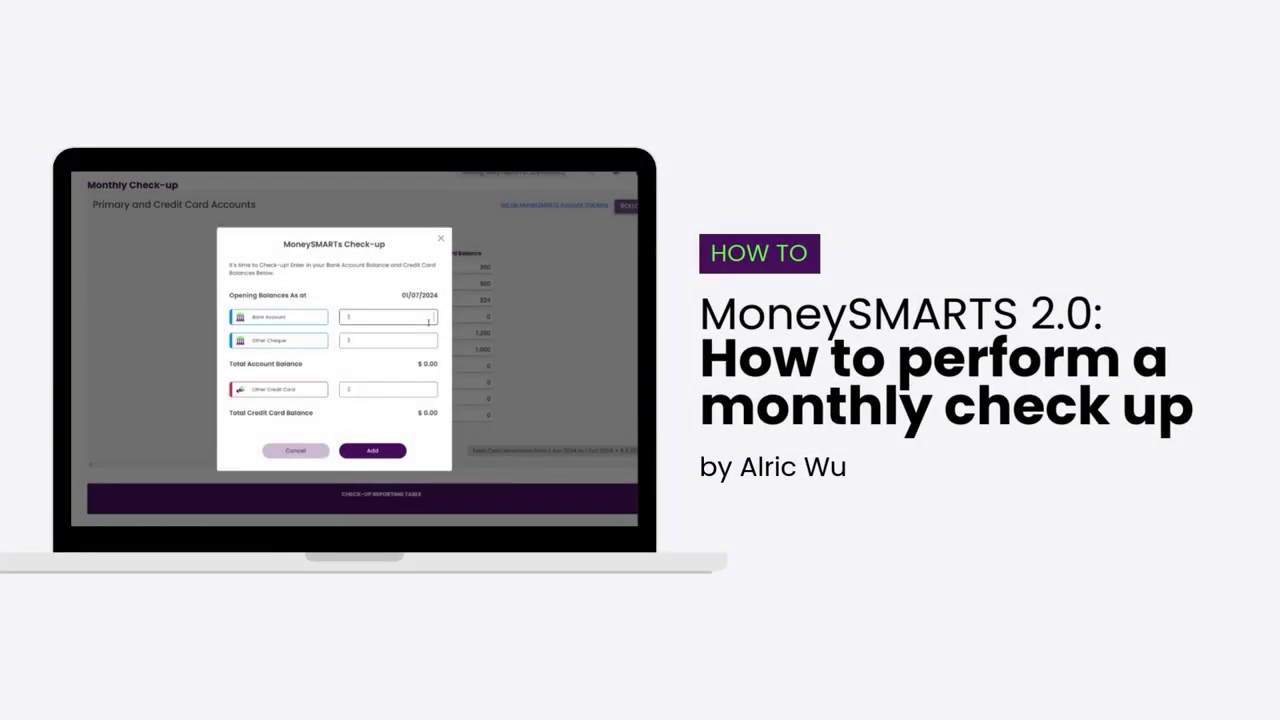If you’re seeing multiple tokens in your phone, this means you’ve scanned the QR code more than once. Not a worry at all, we’ll step through the process of how to sort this out with you.
Step 1: Make sure to scroll down in the Google Authenticator App and identify all the tokens that say “Moorr” (your email address)
Step 2: The most recent token is the one at the bottom. That should be the one that works. The ones at the top should be removed. Proceed to delete all the other duplicated tokens. Press & hold on the top token until you see the pen & delete icon appear. Click on the delete icon.
Step 3: A pop-up should appear. Click on “Remove Account”
Step 4: Done! Repeat Steps 1 to 3 until all the duplicates are removed.
👉 Moorr: Your gateway to financial empowerment! Download the App – For Apple devices tap here. For Android, tap here.