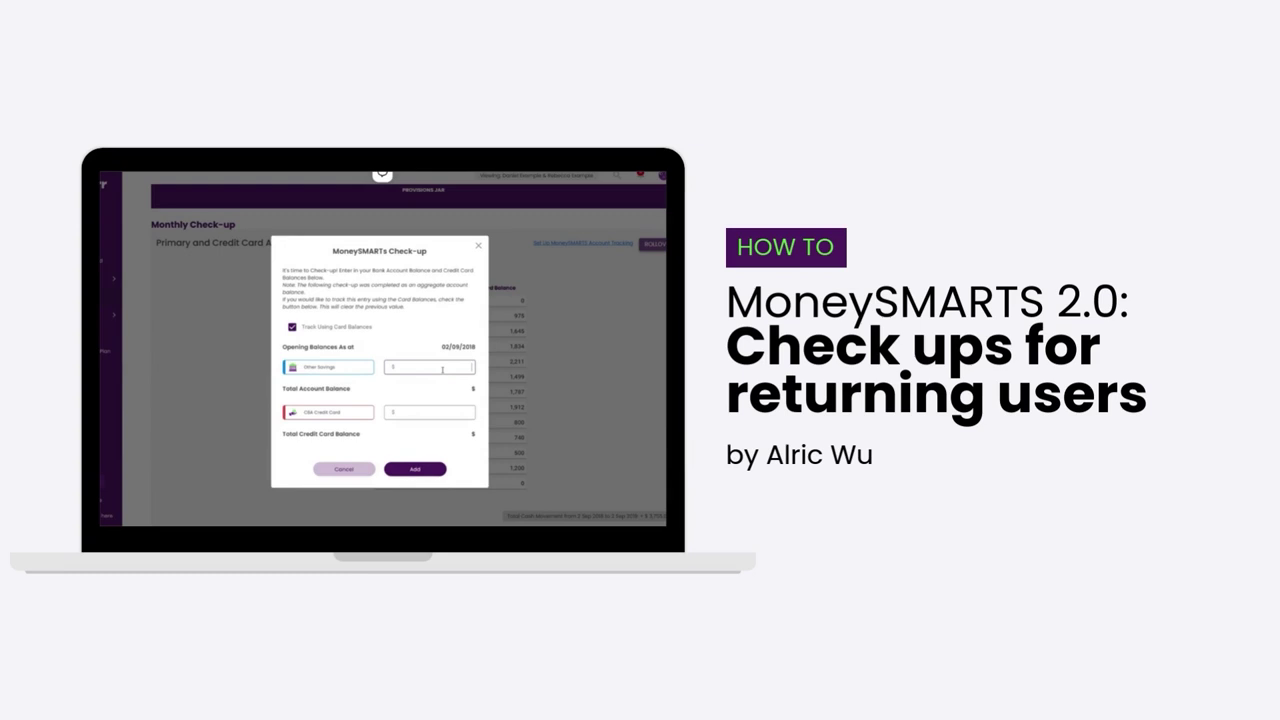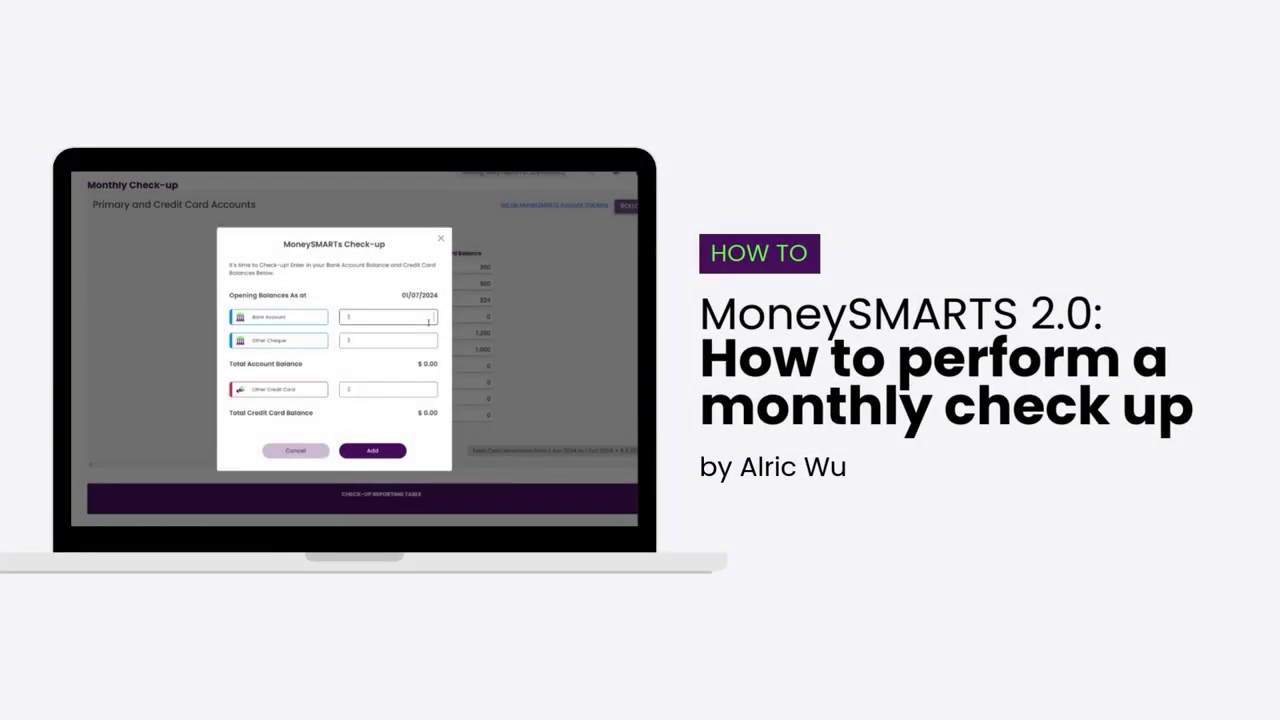- Head to the Financial Dashboard section on the Moorr app and click
 to add an income. Click here to find out how to do that.
to add an income. Click here to find out how to do that. - Select Govt – Unemployed on the options provided.
- Enter the name of this entry and add who’s this income from.
- Enter all the details of this income in the fields provided then click save once done.
👉 Dive into the realm of financial freedom with Moorr! Get it here for Apple devices and here for Android devices to access WealthSPEED, MoneySMARTS, and more.