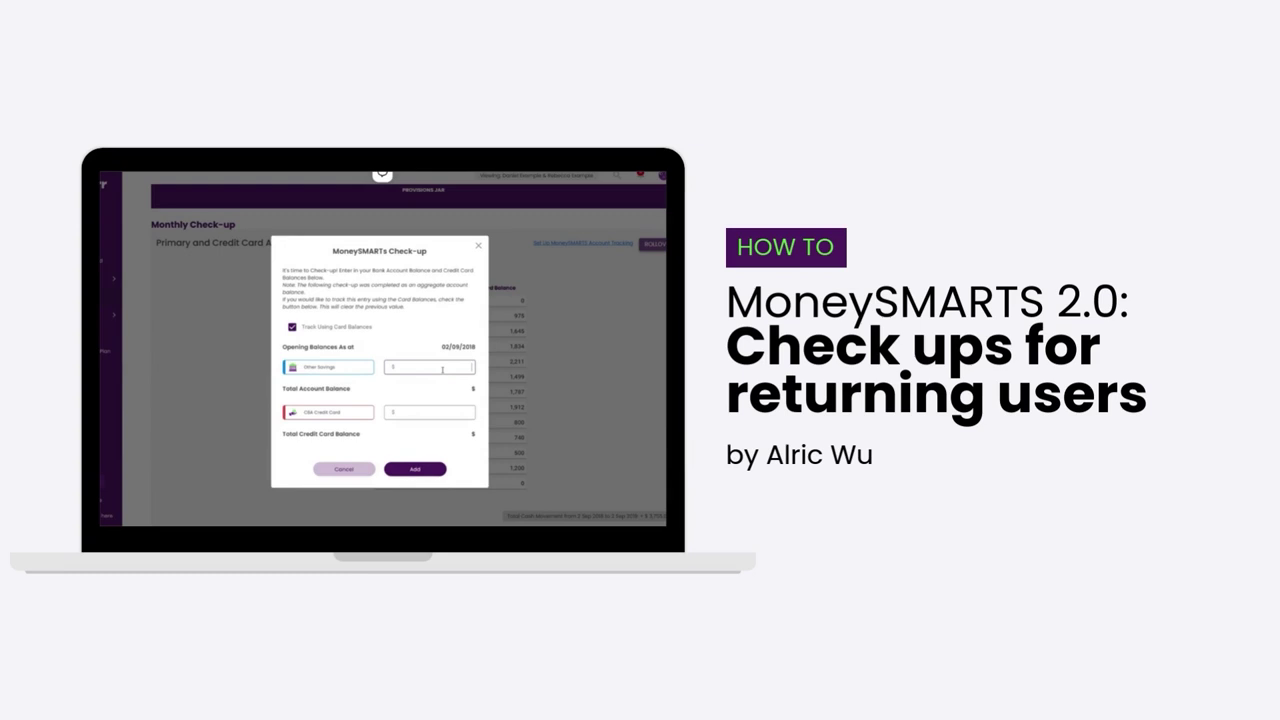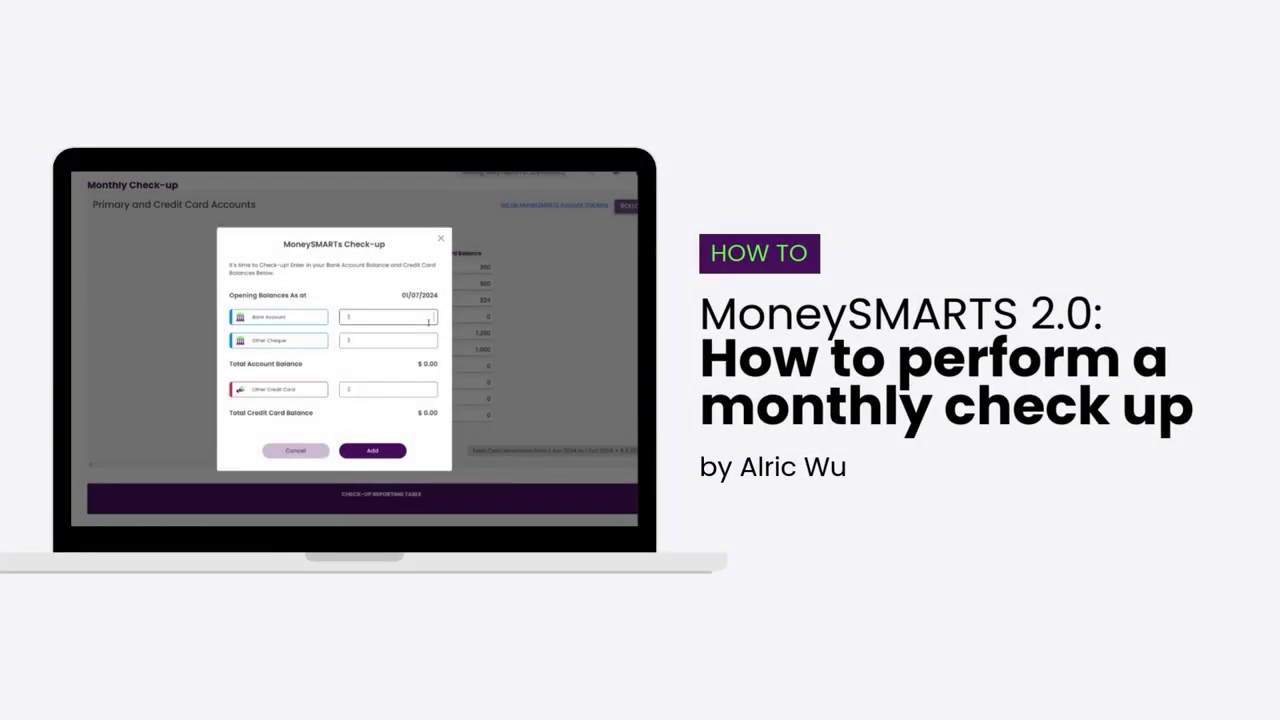Moorr only allows gross amounts to be entered, making it challenging to input net figures directly. However, you can enter your income as ‘Other Income – Tax-Free Income’ to display it as ‘Non-Taxable Income’ on your dashboard, which will exclude it from tax calculations. This method can help align your surplus with your expectations.
There are a few reasons why the net pay on your payslip may differ from the net income shown in Moorr:
- Moorr calculates net income using standard tax calculations, incorporating all applicable tax offsets and deductions for your income bracket on an annual basis. This means that monthly surpluses may differ if you have investment deductions, which are typically considered during end-of-year tax returns. The variance usually results in a tax return payout at the end of the year. To manage this, you can consider a PAYG Withholding Variation through your accountant to apply expected investment deductions in your regular pay and improve cash flow.
- Moorr’s net income is calculated inclusive of all of your other income and deductions, whereas the payslip you receive typically does not include these. Hence, the net income from Moorr is reflective of your end-of-year position, as typically used to calculate your end-of-year tax returns. Any variance here may show in the form of a tax return/payable at year end.
👉 Dive into the world of financial empowerment with Moorr by your side! Download on App Store or Play Store, and unlock unlimited potential.