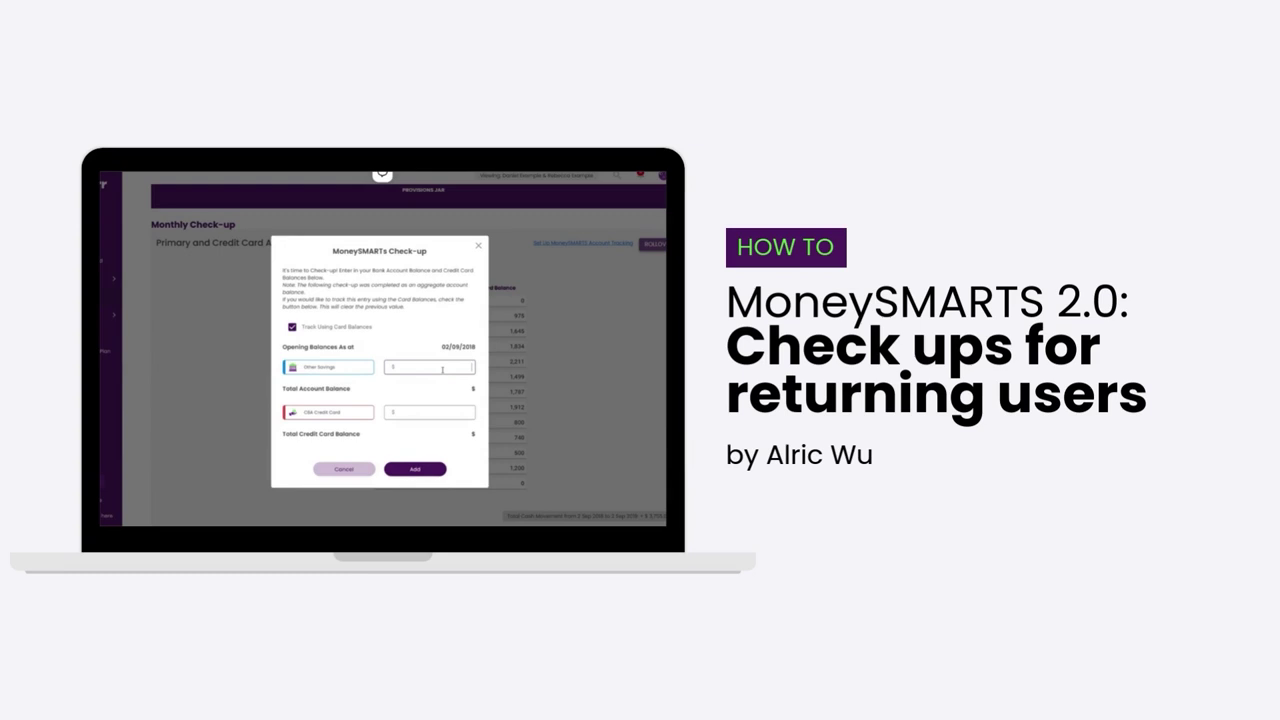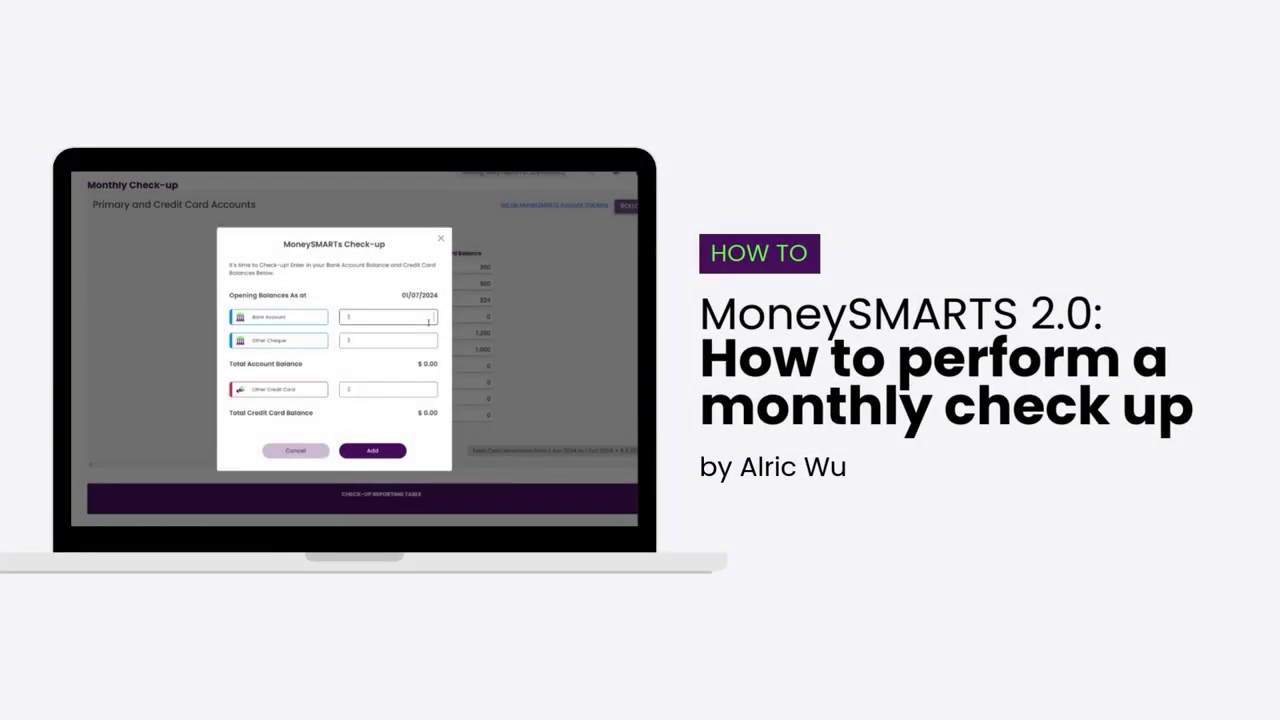- When you are on the login page, click the “Forgot your password?” button to trigger the password reset.
- Enter your user email in the field provided, then click the Reset Password button.
- Once you’re done, the system will send a link to your email address for you to create a new password and log back into your account.
- Go to your inbox and look for an email from “Team Moorr”. The email will contain a unique link. Click on it to create your new password.
- Enter your new password on the next page and click the “Reset Password and Log in” button after.
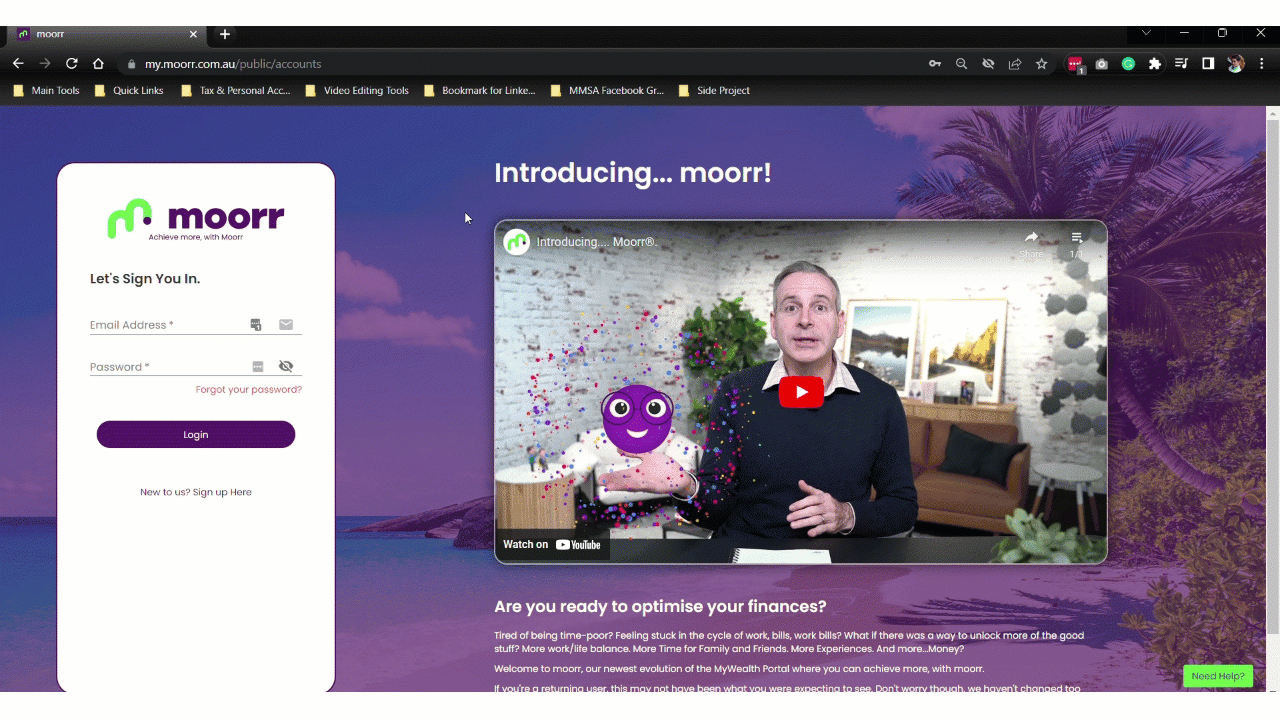
👉 Whether you are ready to embark on your financial journey or already on your way, Moorr’s all-in-one platform can help! Download on iOS here and Android here to get started.