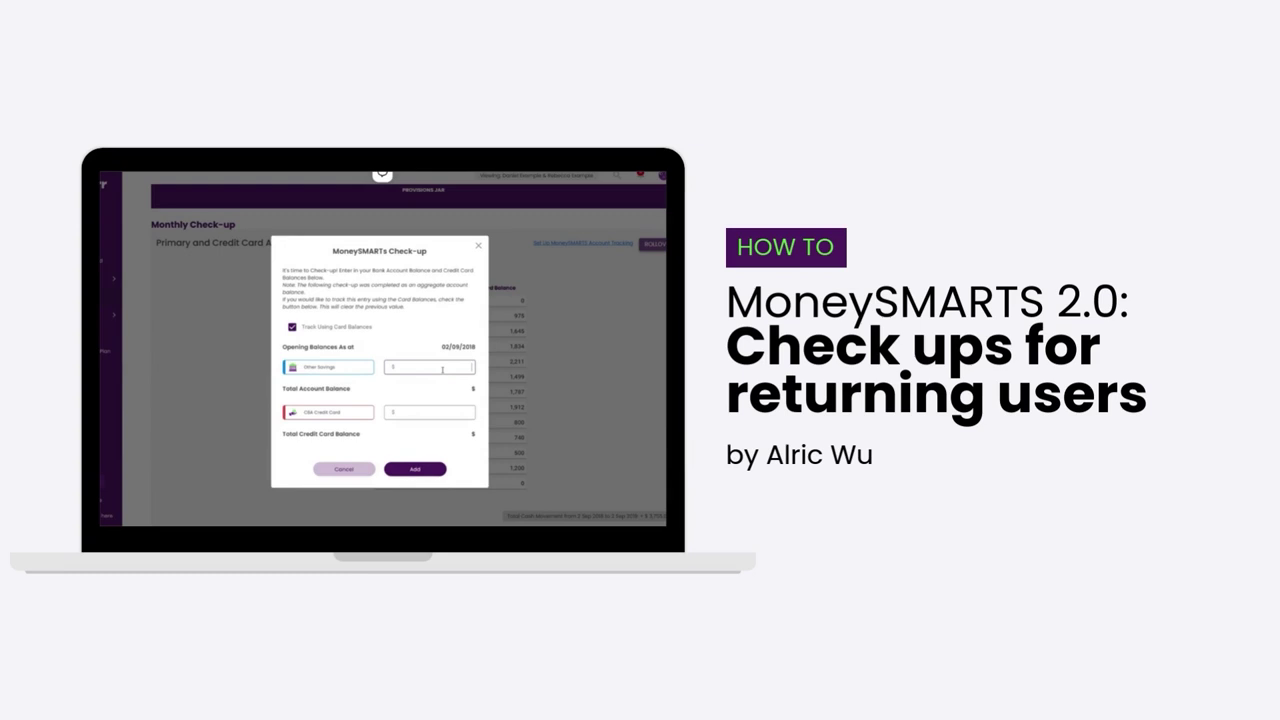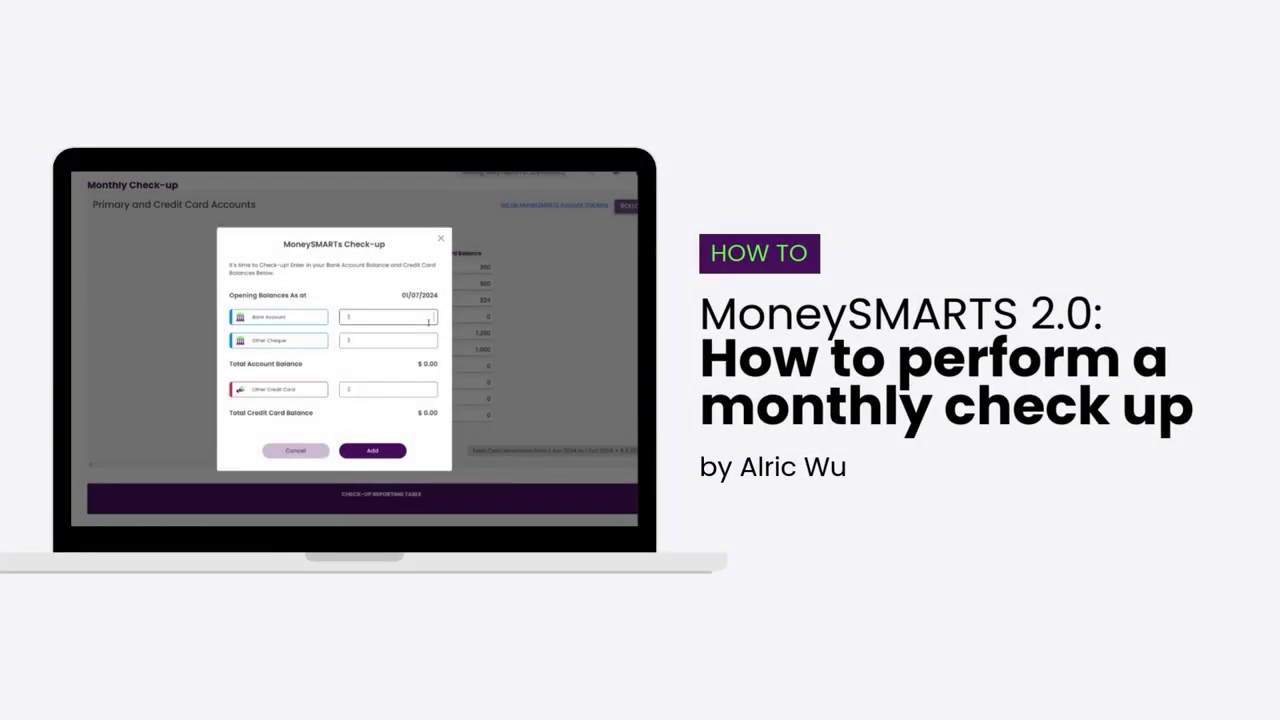- Once you’re on the “Home” page of your account, you will see 3 pie graphs in the upper part of the page and the one in the right-hand side is your total monthly expenses pie. Your monthly expenses include your monthly bills, spending, investment property costs as well as your loan payments.
- For you to add or edit an Expense, just go to MyFINANCIALS
- On the MyFINANCIALS page, click on Add a new Card
 → Expense, and choose the type of expense you wish to add.
→ Expense, and choose the type of expense you wish to add. - Then click “Create”
- Let us say you added “Gas” which is a bill or an expense that recurs monthly, you will need to add the “Bill Reminder Date“, for the system to recognize it as a Bill and not a Spending.
- Spendings are expenses that may happen a few (or more) times but are not required recurring monthly expenses. An example of this is if you went to see a movie or dine out.
- Bills are recurring and predictable. Your expenses for your electricity, water & sewage, gas, etc., are some of the examples.
- To remove an item from “Expense“, select the item. A pop-up with the details of the Expense Item will appear
- Near the upper right corner of the pop-up page, click on the 3 dots

- Select

- To see the total amounts of your Bills and Spendings, go to “Home“
- Scroll down to “Your Summary of Household Income & Expenditure“
👉 Your compass for financial success! Download now on iOS here and Android here and unlock experience the wonder of WealthCLOCK, WealthSPEED, MoneySMARTS, and more!