Introducing Moorr’s latest tool: the Cash Position Chart! This cool feature gives you a full picture of your money situation right from your Moorr app’s home screen.
Picture this: you can track all your bank account balances with just one line on a graph. It’s like seeing your financial story unfold before your eyes!
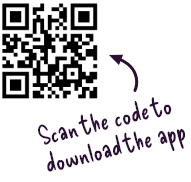
With a simple tap, you can dive deeper into your finances, sorting them by month or year for a closer look. This interactive chart helps you see how your past choices affect your money now and plan for the future, whether you’re saving up for a holiday or thinking about retirement.
We’re always working on new stuff to make managing your money even easier so this Cash Position Chart isn’t just a tool – it’s a way to take charge of your money. Tune in to this video here to understand the reason of this release or get the Moorr app today on iTunes or Google Play and check it out for yourself.
Transcript:
Welcome to the demo video of the cash position chart.
Inside the Moorr mobile app on the home dashboard, you’ll be able to now see our brand new insightful cash position. This will show you the balance of all your bank accounts in one trendline.
Clicking inside the chart, you’ll be taken to the Cash Position page, where you’ll be able to filter by months or years. To see how far you’ve progressed, you’ll be able to click on the chart to drill down on a certain point in time. You’ll also be able to slide across to a previous point in the past to have a look at the change that you’ve been able to make in your cash position, if you’re working towards a specific goal.
How to edit the numbers quickly?
For quick editing, you can now scroll down to see every card that makes up this chart.
You’re able to click on your bank account. Update this very quickly. save that and see that be reflected inside your current chart. So very helpful for those that want to see their cash position. want to be able to update all of their bank accounts in one go, and have a look at what is making the change in your cash position.
Will archived cards be included on this chart?
Now, this is a historical chart, so you’ll be able to see any bank account that you have closed just by clicking the View All button. You’re able to see any bank account that, you’ve recently closed. just to make sure that history is, taken into consideration in your cash position chart.
So download the Moorr mobile app and have a look at our brand new insight. And stay tuned as there is a couple more new updates that is getting released very shortly. Thank you for your time.












