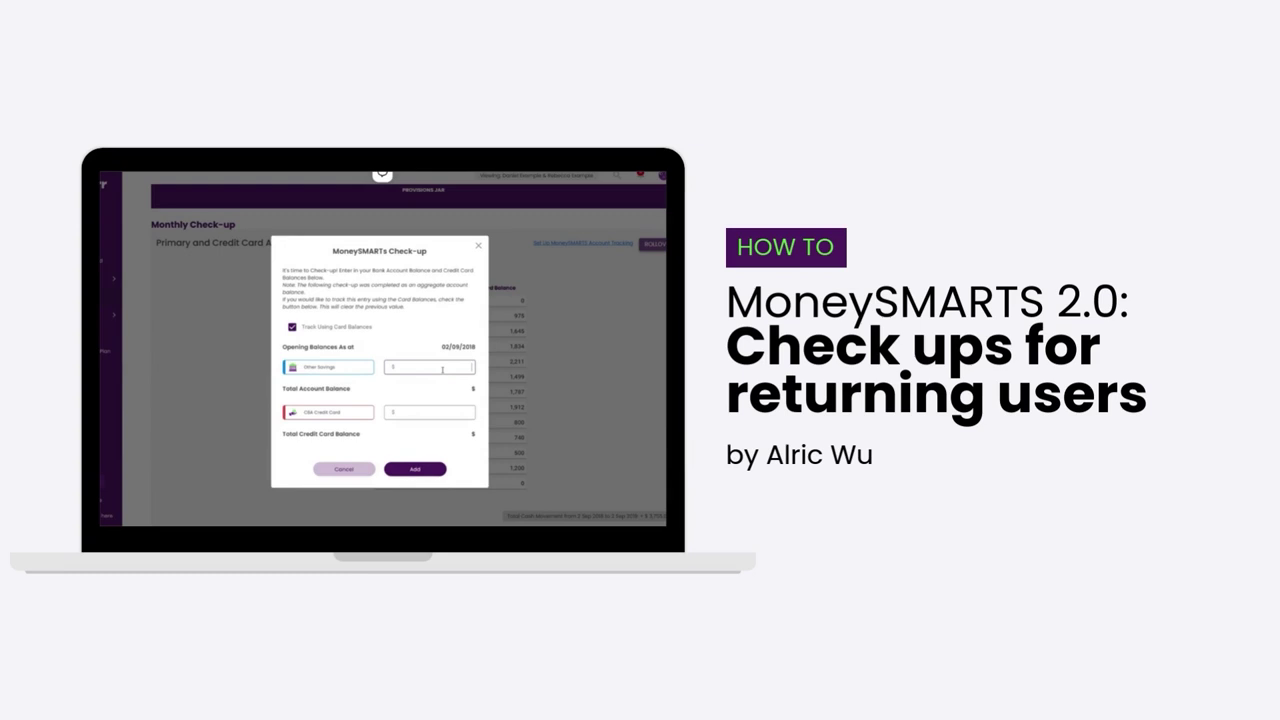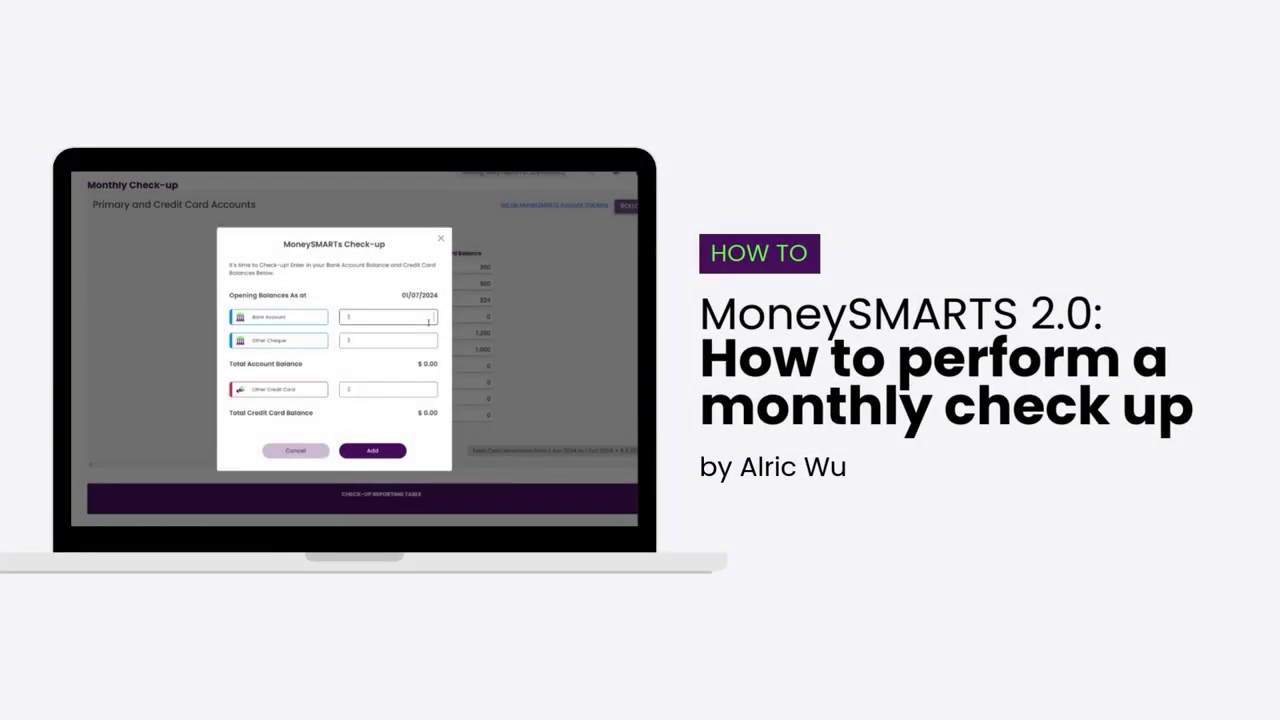To clear provisions, please follow the steps listed below.
- Go to the MoneySMARTS page of your account
- Go to the Provisions Jar section.
- Look for the entry you would like to delete and click on the⛔button beside it
- Click save once you’re done with your update.
To clear your check-in balances, the process is the same. You can click the⛔ button to delete them one at a time or use the ‘clear’ option to delete them all at once. Afterwards, make sure to click ‘update’ to save the deletion.”
👉 Ignite your journey towards financial freedom with Moorr’s dynamic features! Get it on Android or iOS for real-time updates and secure transactions.