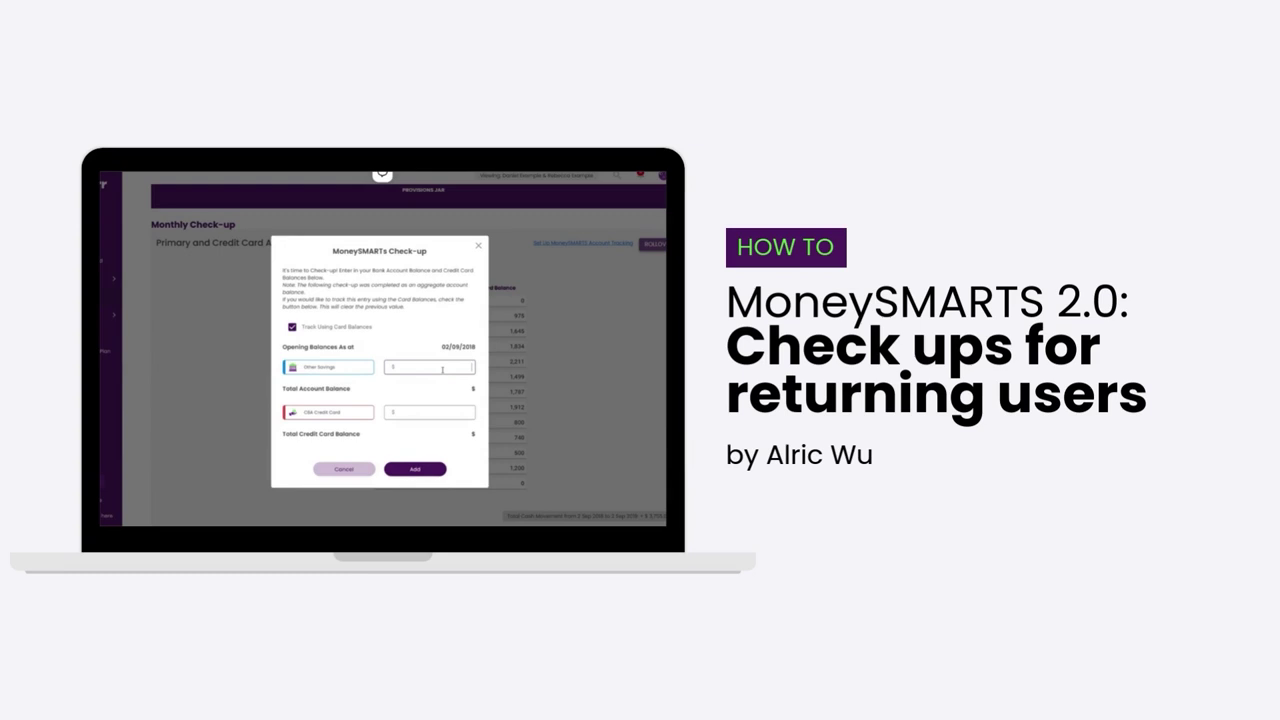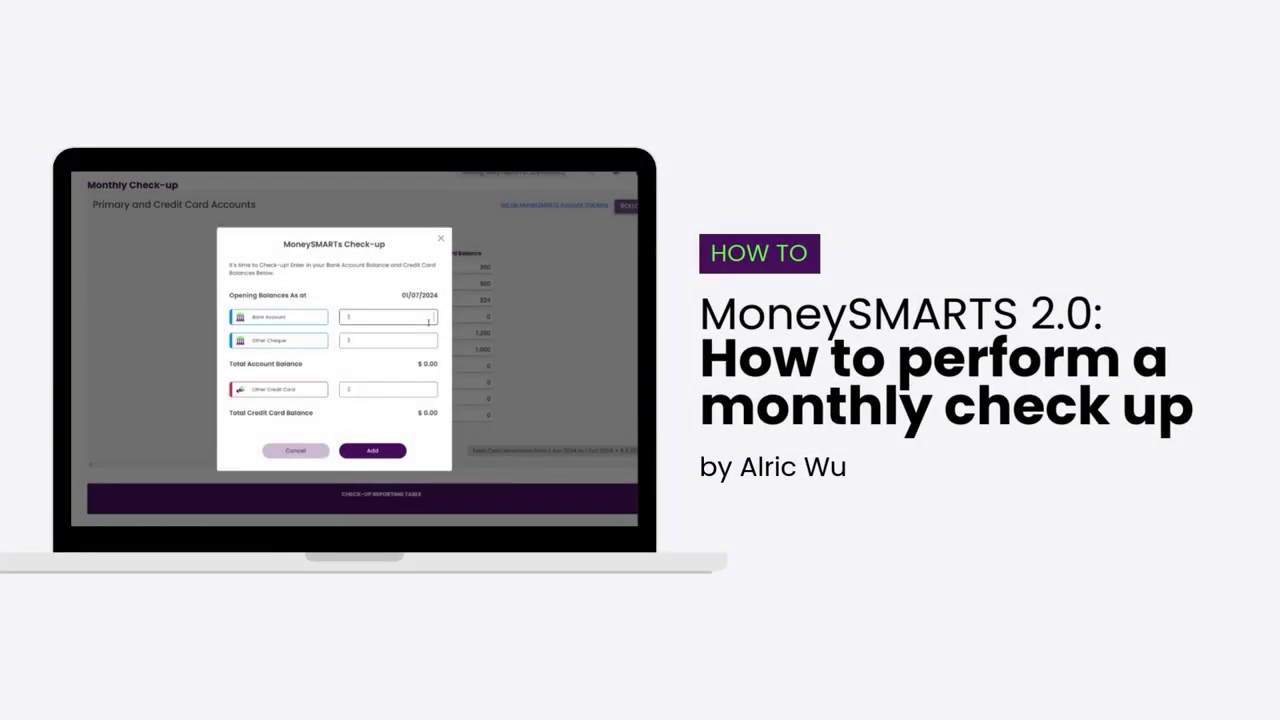Tracking your finances accurately is crucial, and MoneySMARTS 2.0 introduces a powerful new feature: historical tracking. We launched historical tracking at the beginning of 2024, you can learn more about it here.
Pairing our previous update and the enhancement on MoneySMARTS, any changes you make to your income, expenses, or provisions are reflected only in the relevant month, giving you a more precise view of your financial journey.
In this guide, we’ll explore how historical tracking works, how it differs from MoneySMARTS 1.0, and how you can use it to better manage your financial data.
What is Historical Tracking in MoneySMARTS 2.0?
Previously, in MoneySMARTS 1.0, any changes made to your financial data were applied across the entire period. Now, with historical tracking, changes are recorded based on the exact month they occur. This ensures that every financial update is accurately displayed in the relevant period without altering past data.
Please Note: Although the demo video is on our web app, this feature is also available on our Mobile app! The steps on both the web and mobile are the same. ☺️
For a more detailed explanation, watch our how to video below:
How Historical Tracking Works
- Recording Changes by Month:
Any updates to your income or expenses are reflected in the specific month when the change was made. For example, if you increase your expenses between 2nd April and 1st May, the change is applied only for that period. - Monthly Provisions Adjustments:
If you modify your provision amounts (e.g., increase allocated spending), those changes will appear in the relevant month’s totals, ensuring precise reporting. - Impact on Existing Users:
Users migrating from MoneySMARTS 1.0 may notice differences in their financial reports. This is because historical tracking in version 2.0 no longer applies the latest value across an entire period—it reports based on actual changes. - Editing Past Data:
You can adjust historical entries by going into the financial cards or change logs to correct or complete data. Alternatively, use the Wealth Dashboard to view and manage card balances on specific dates.
Example: Applying Historical Changes
- If you had an internet expense of $50 in April and increased it to $60 in May, only the May period will show the updated value.
- Your annual reports will reflect these monthly changes without retroactively altering previous months.
Benefits of Historical Tracking
- Accurate Reporting: Every change is recorded in the relevant month, ensuring precise budgeting and analysis.
- Better Insights: Track financial trends month by month without losing historical data.
- No Data Overwrites: Adjustments made later won’t affect past periods, preserving data integrity.
Pro Tips for Historical Tracking
- Review the change logs to ensure all financial updates are recorded accurately.
- Use the Wealth Dashboard to view your financial position on specific dates.
- If past data needs adjustments, make corrections directly in the financial cards for a seamless update.