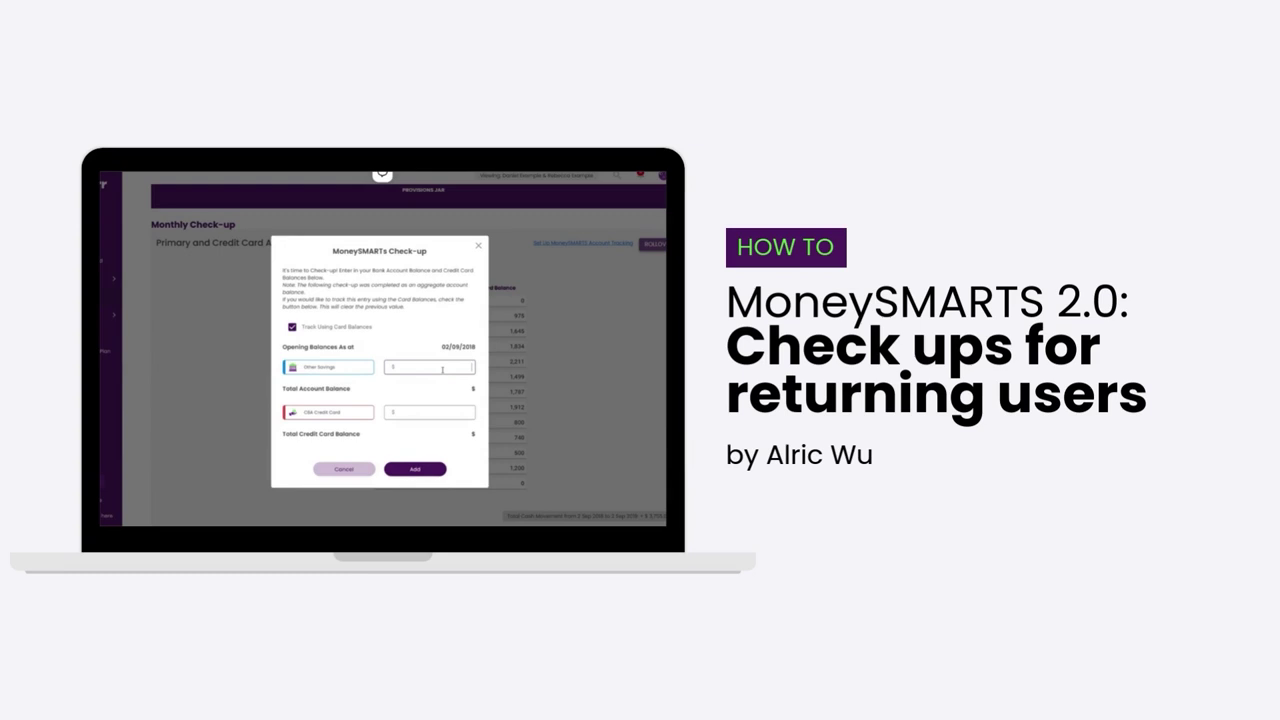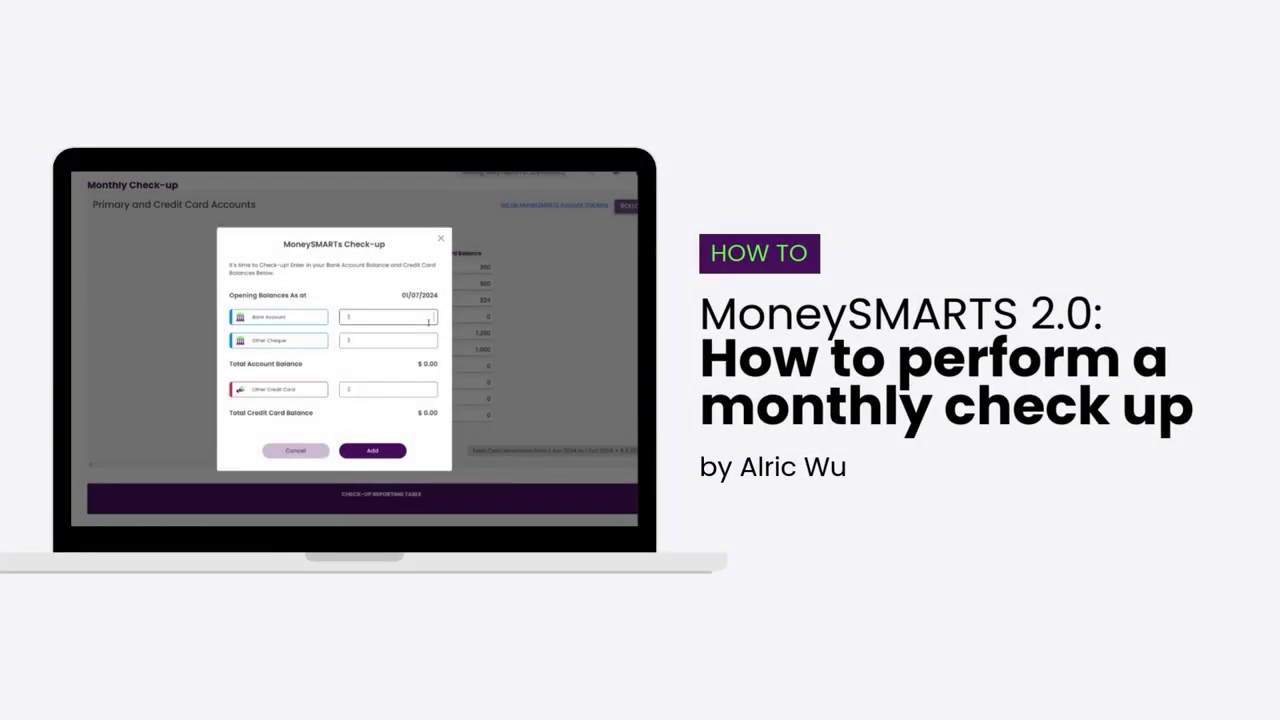- Once you’re in your account, click on Lifestyle Design on the left side of the screen then click MyGOALS in the dropdown.
- You should be able to see your saved goal on the screen.
- To select and delete a goal, hover your mouse over the goal you want to be deleted and click it.
- A pop-up of your goal should appear.
- Click on the garbage icon and select “Yes” on the next pop-up.
- That should permanently delete that goal.
👉 Dive into financial empowerment with Moorr! Get the Apple app here and Android app here.