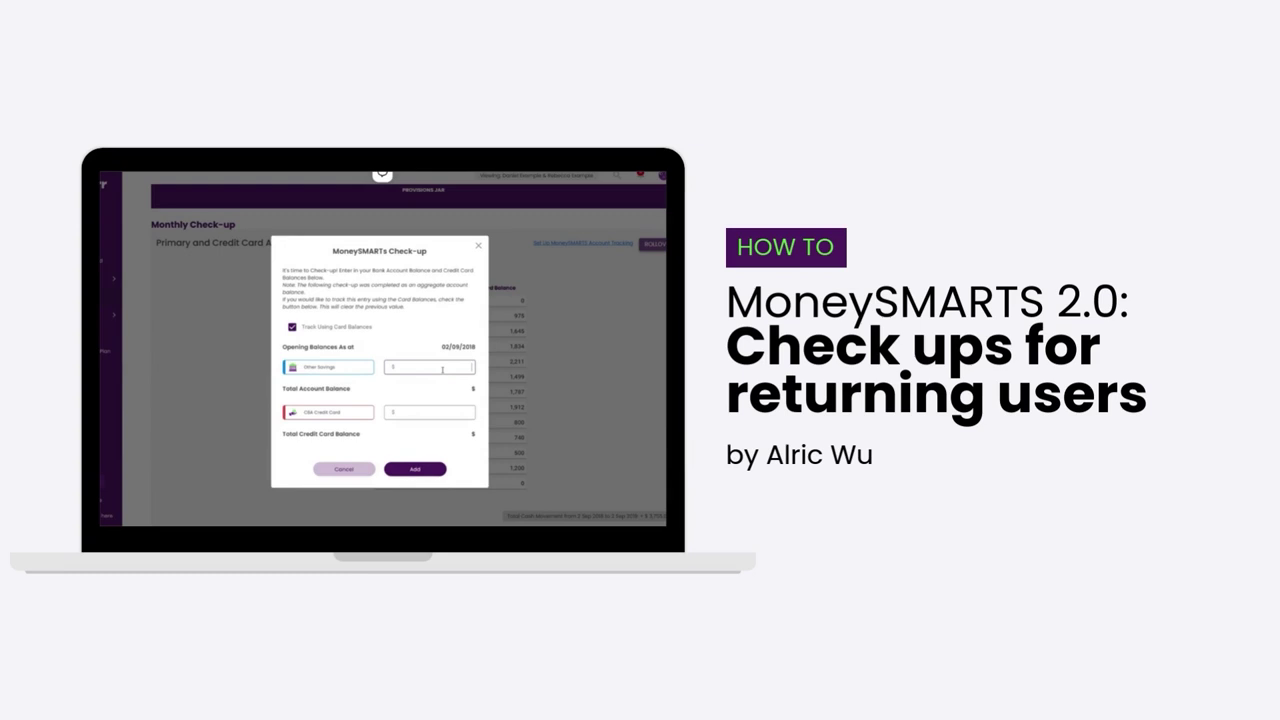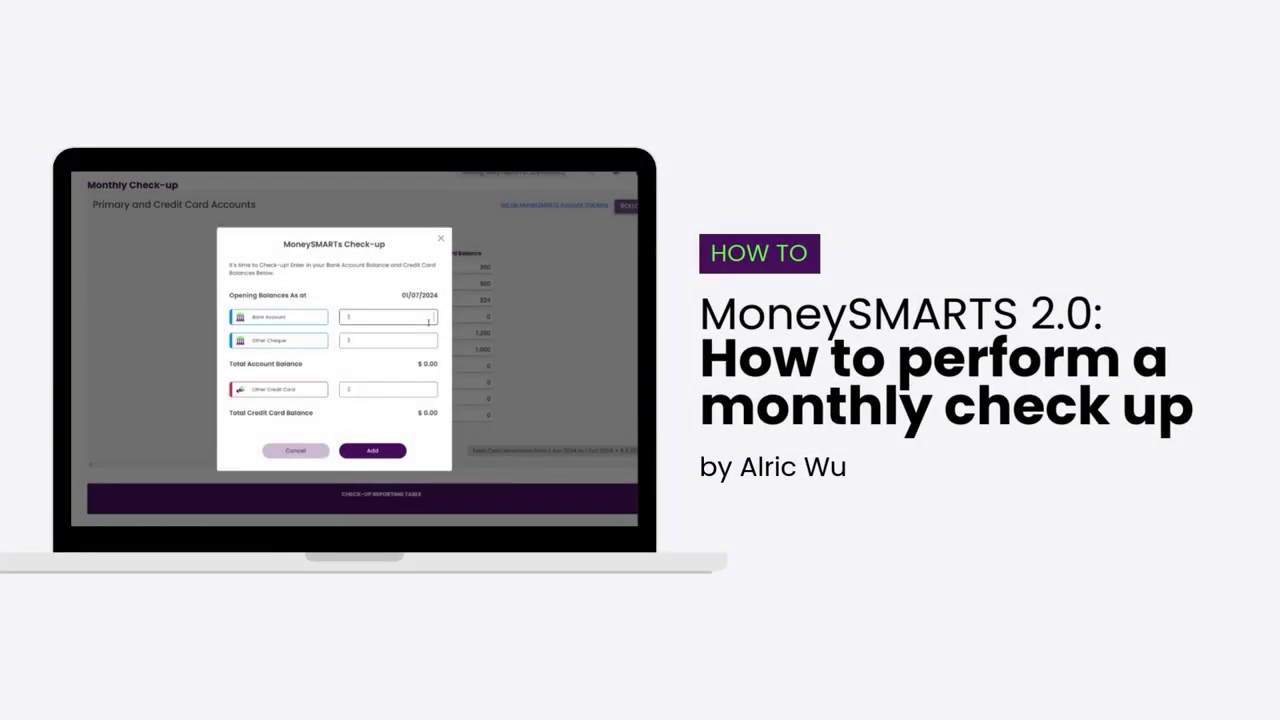- There are a few ways to submit a ticket to us. You can go to moorr.com.au/support or you can also do that on the homepage of your Moorr account.
- If you’re logged in to the Morr account, click on the Need help? Reach out here button at the lower left corner of the page.
- You will be redirected to a new tab where you can select the type of ticket you are looking to send to Moorr helpdesk. In this case, let’s take Moorr – Report a Bug as an example.
- Once you click the type of ticket you’re looking to send, you will be directed to the page where you have to enter all the details of your ticket such as your email address, first name, last name, which part of the platform you’re having issues with and its description. You can also let us know if this is happening only to mobile, webapp or both. We strongly recommend that you also attach a screenshot or a file to best describe this issue. Click send once you’re done.
- Once you’re done filling in all the details of your ticket and have clicked send already, you will see a summary of your ticket on the next page. Please take note of the reference number of your ticket for future reference when corresponding with one of our staffs. This will also be emailed to you.
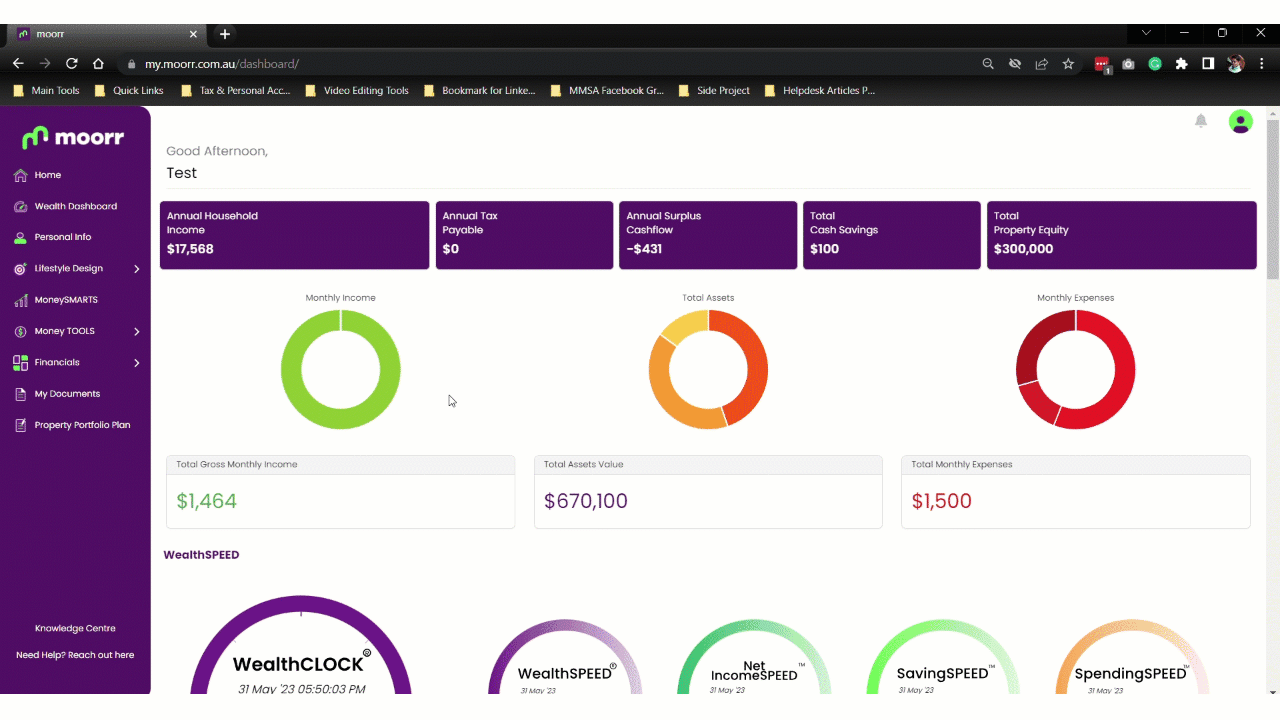
👉 Your journey to financial freedom starts now! Explore WealthSPEED and WealthCLOCK on our all-in-one platform. Click here for iOS and here for Android.