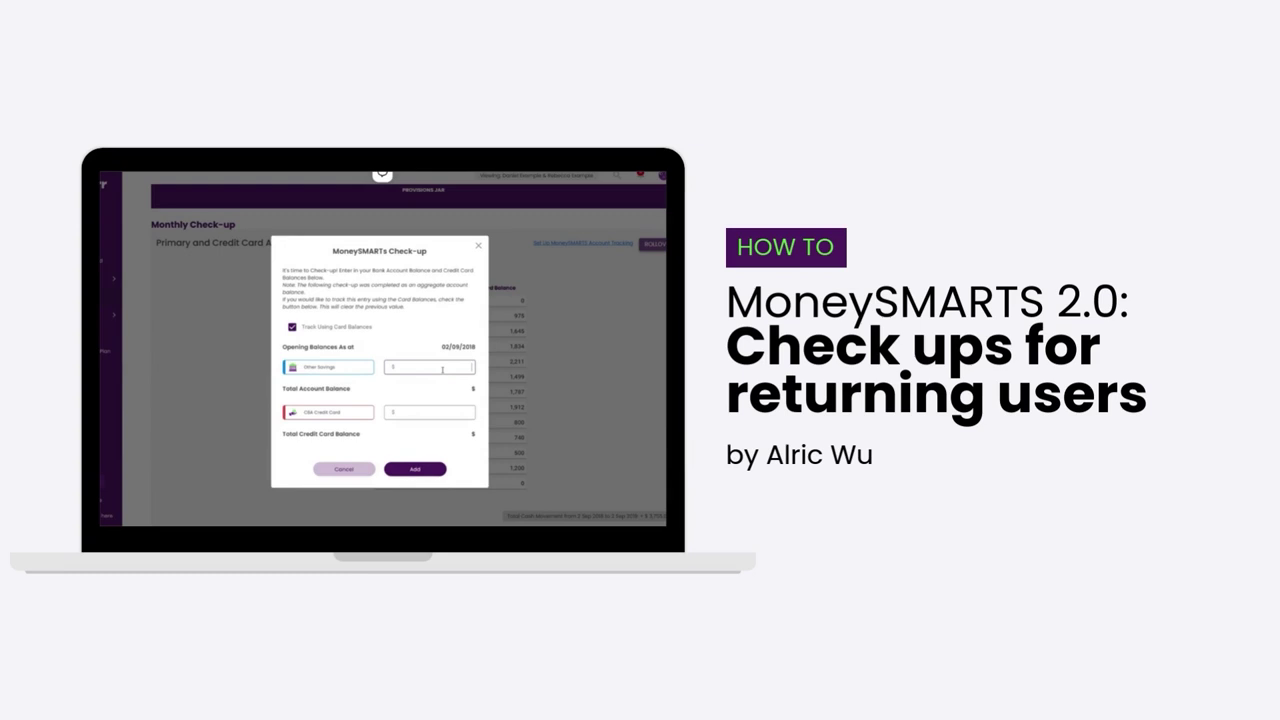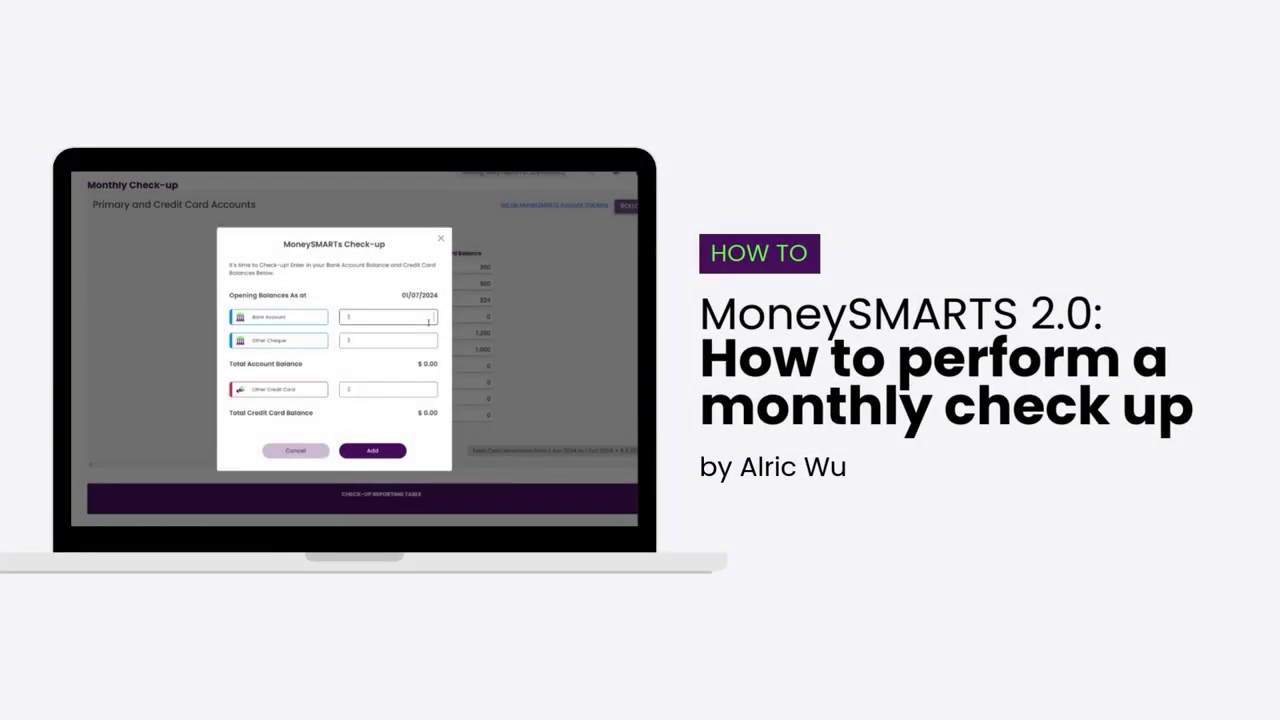- Head to the Financial Dashboard section on the Moorr app and click
 to add an asset. Click here to find out how to do that.
to add an asset. Click here to find out how to do that. - Click Investment on the options provided.
- Select “Bonds” on the investment type and enter all the details in the fields provided below.
- If you have a regular income from this investment share, enter the details on this page. If this is irrelevant, just enter 0 and click next.
- If you have a holding cost for this investment, enter the details on this page.
- If you don’t have a loan attached to this investment and you’re done filling up the details, click save.
👉 Dive into financial empowerment with Moorr! Tap here to download on Android or here for iOS and explore WealthSPEED, MoneySMARTS, and Residential Property Insights.