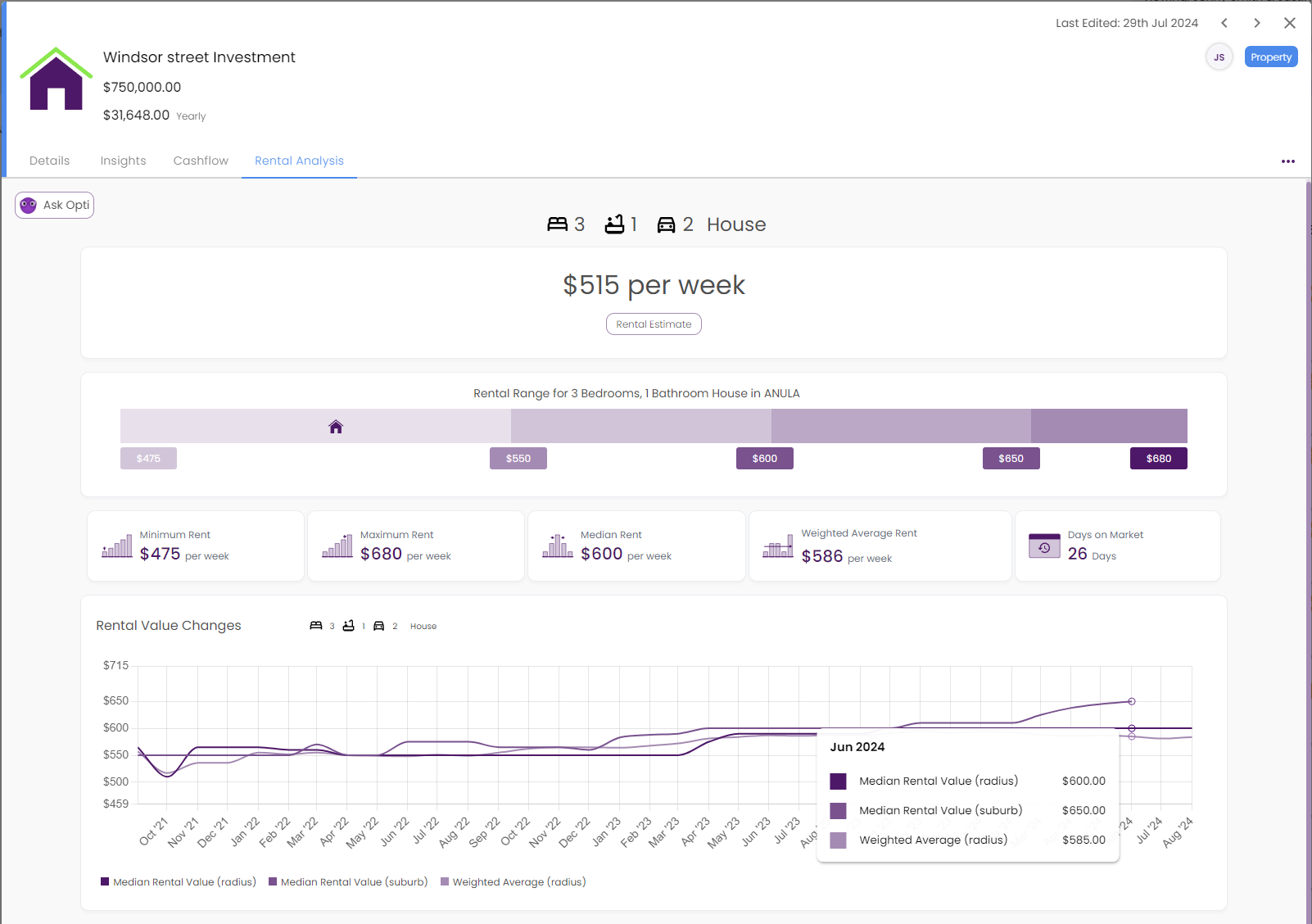We’re excited to announce the latest update to our Moorr web app: Rental Analysis Insight!
Knowing the current market rents is crucial for managing investment properties effectively, and our tool provides the detailed, accurate information you need. Plus, our smart assistant is here to help answer any questions you might have about your rental analysis. It’s a powerful tool that allows you to analyse rental properties within your Moorr account effortlessly.
How to Access Rental Analysis?
To get started, log in to Moorr via your computer. Then, navigate to your investment property card in the MyFinancials tab in Moorr. Click on the “Rental Analysis” tab to access a wealth of data specific to your property. Check out our demo video below!
How to use the Tool?
It’s quite simple! All you need to do is make sure the details in your investment property card is up-to-date and accurate. To get the most out of the Rental Analysis tool, here are the required fields to update:
- Enter your address correctly
- Ensure your property attributes are up to date
- Confirm that your property type is residential (e.g., house or apartment)
Additional Information:
We know that there are quite a few charts to absorb on this tool but trust us, there’s much more to it than just trendlines! If you’d like to dive deeper into what each chart means, simply click on the “Ask Opti” on the top left corner. Or you can also hover on the title and you should see an (i) info icon appear. Just click on the info icon and you’ll be able to learn more.
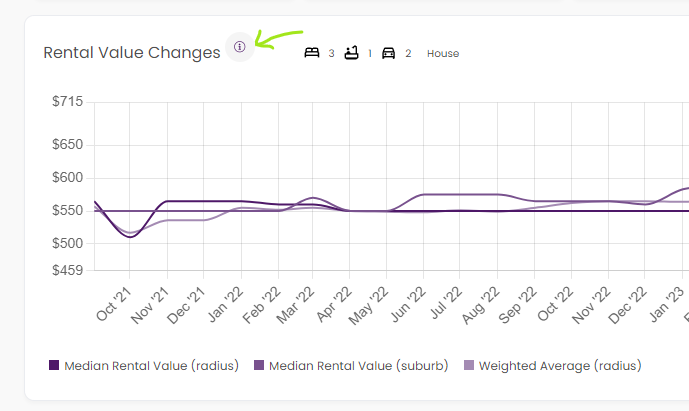
Overview of Property Attributes
At the top of the Rental Analysis page, you’ll find a summary of the property attributes you’ve entered. These attributes play a crucial role in determining the rental estimate for your property. For instance, in our demo, the property has a rental estimate of $595 per week. You can view the rental range for properties with similar attributes in the desired location, such as Footscray in this example. The range here shows a low end of $490 and a high end of $670.
Understanding the Rental Range
The rental range gives you insights into how different factors affect rental prices. Properties at the lower end of the range may not be in optimal locations or conditions, while those at the higher end are typically in better condition or more desirable locations. This feature helps you see where your property fits within the market.
Detailed Rental Stats
For a more comprehensive understanding, our tool provides several key statistics:
- Minimum rent
- Maximum rent
- Median rent
- Weighted average rent
- Current days on market
If you’re ever unsure about any of these terms, just click on the info icon for a detailed explanation.
Historical Rental Data
Towards the bottom of the page, you can view rental value changes over time. We offer three years of historical data, including:
- Median rental value by radius
- Median rental value by suburb
- Weighted average by radius
This historical data allows you to track rental trends and understand how rental values have changed over the last year, offering valuable insights for your property decisions.
Need more help?
Sure thing! We also did a webinar on this with a primary focus on Property Investor’s Tools that you can utilise in Moorr. Check out the webinar replay here >
Log in to Moorr now to explore this new insight and make informed rental property decisions with ease.
Thank you for being a valued member of the Moorr community. We’re committed to providing you with the best tools to manage your properties effectively.