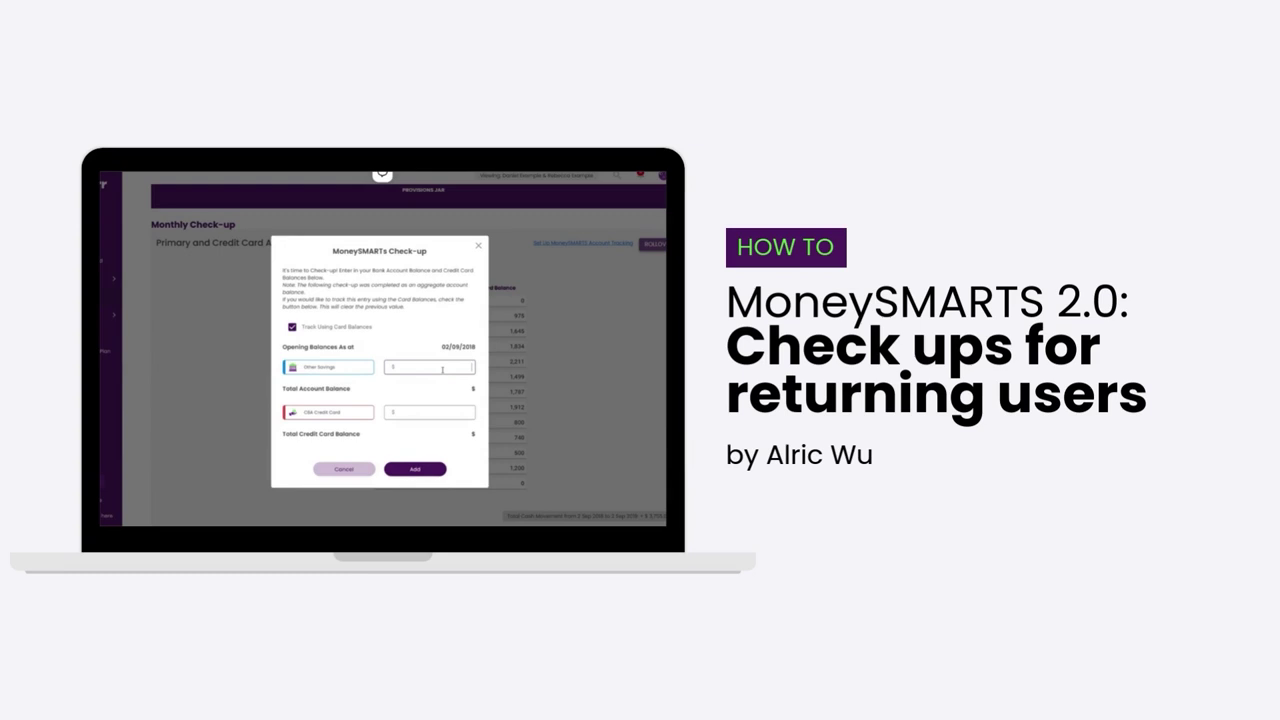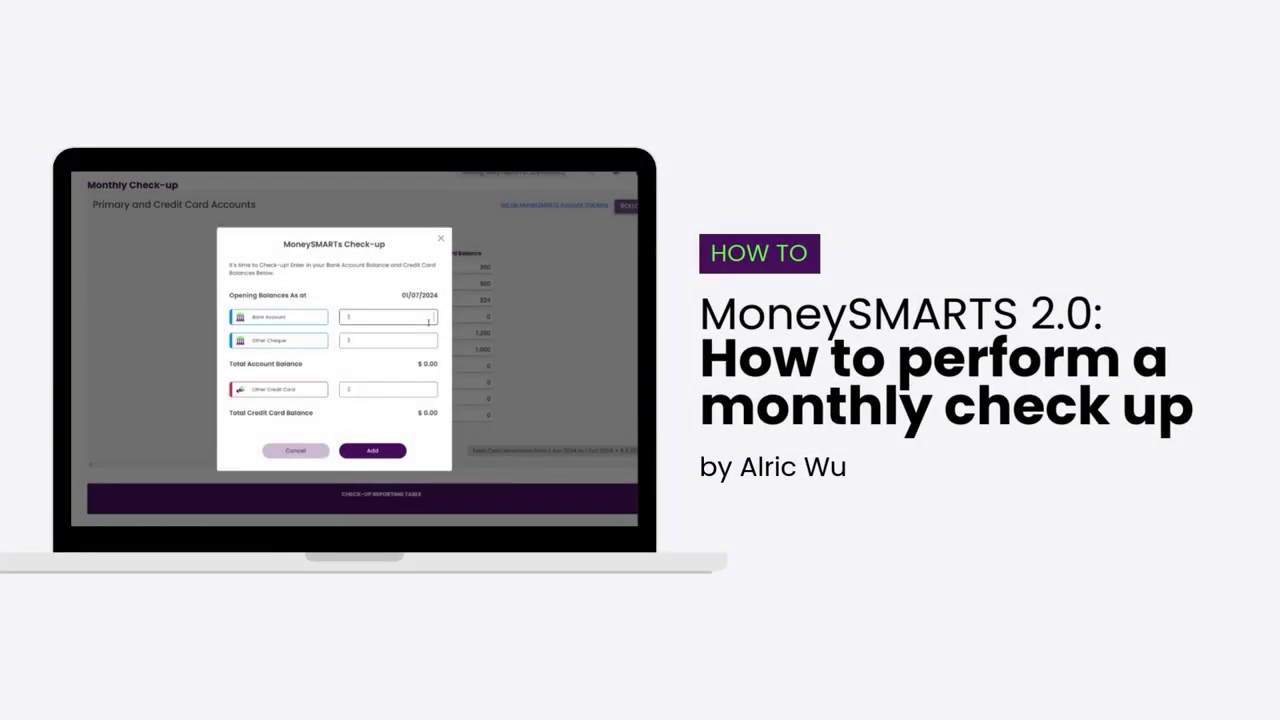- Head to the Financial Dashboard section on your Moorr app and add a Borrowing. Click here to find out how to do that.
- Click Overdraft on the option provided.
- Enter the name of this loan.
- Select the owner of this loan and click next.
- Enter the details of overdraft charges including the outstanding balance, the borrower, and the provider.
- On this page, enter the interest rate of the overdraft charge, the repayment amount, the frequency, the interest rate, the start date as well as the revolving credit limit.
- Enter all the other details of this overdraft charge and click save once you’re done.
👉 Discover the secrets to financial success with Moorr’s advanced features! Tap here to download on iOS or tap here Android and embark on your wealth-building journey.