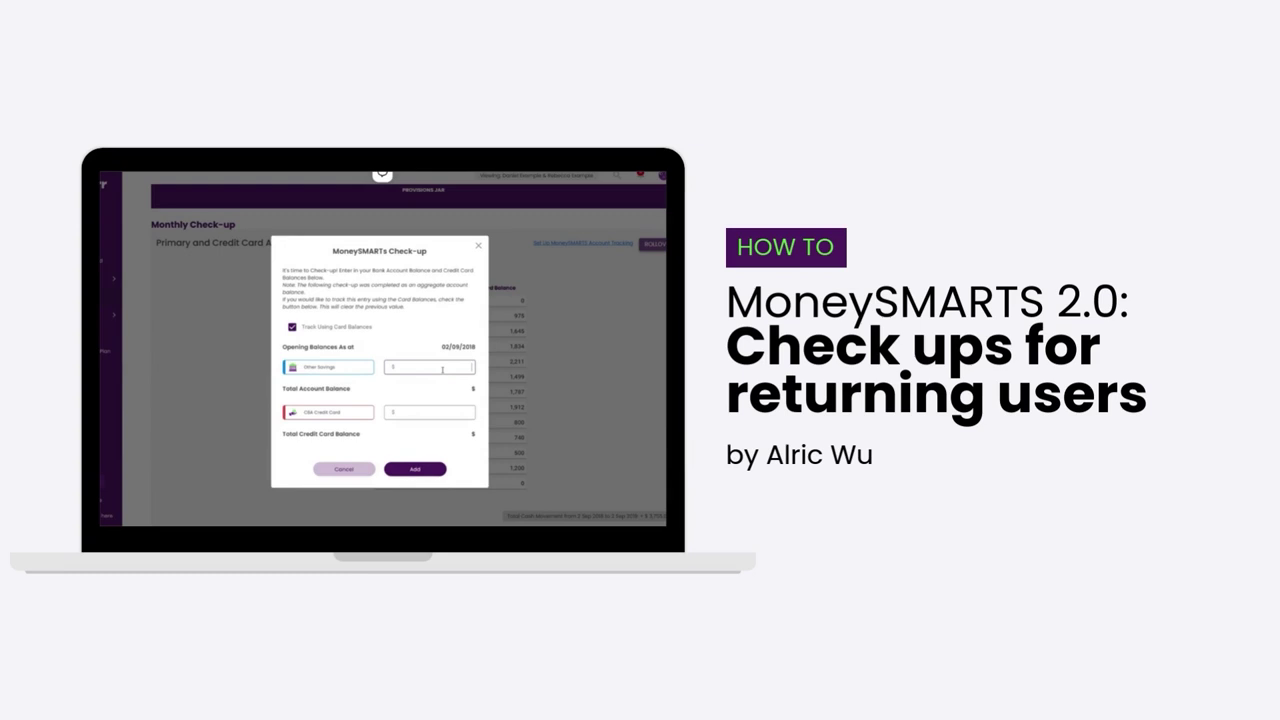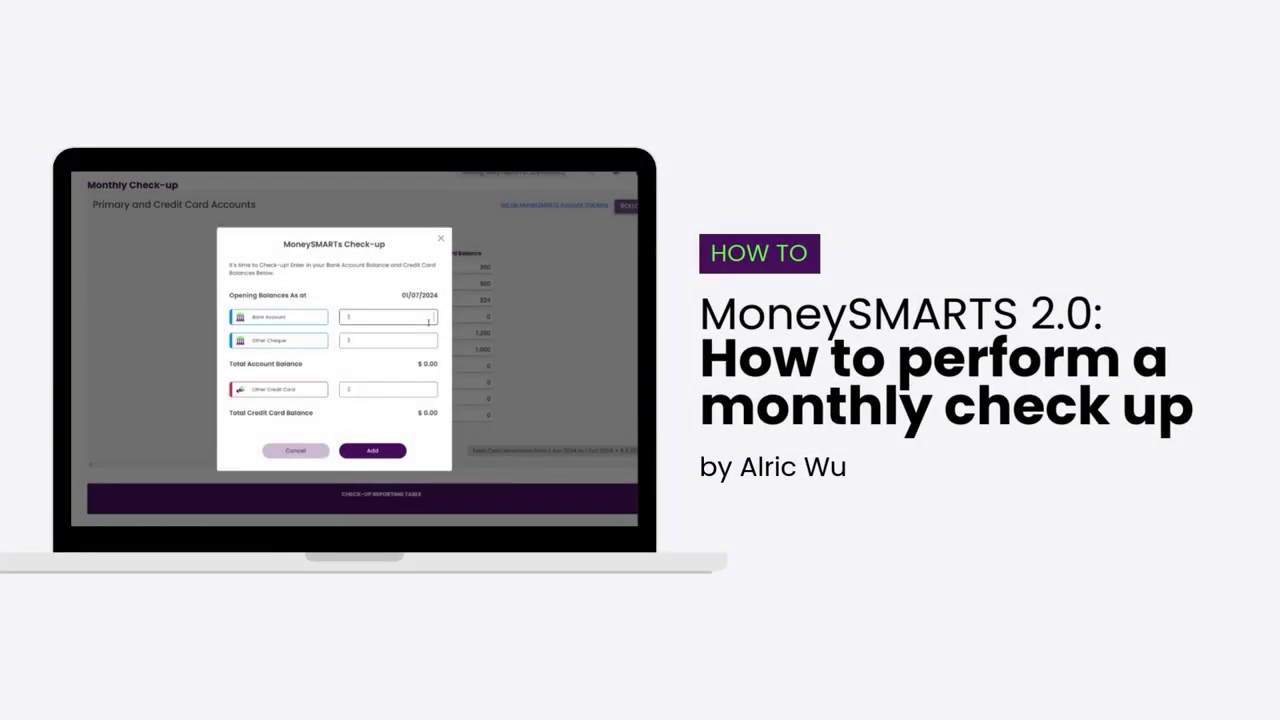- Once you’re on the home page of your account, click the
 icon to open the main dashboard.
icon to open the main dashboard. - Click on the Financial Dashboard.
- Once you click the Financial Dashboard, you should be able to see your Financial Cards where you can see all your income and expenses. Scroll down and look for your PAYG income where you want to add your pre-tax deduction.
- Once you see your PAYG income, click on it to see its details.
- Once you’re on your PAYG income section, click on the
 Add Pre-Tax Deduction button.
Add Pre-Tax Deduction button. - Enter the details of your pre-tax deduction on the pop-out window that will appear then click save once done
👉 Supercharge your financial journey with the ultimate tool! Download Moorr on the ![]() Apple Store or
Apple Store or ![]() Play Store now!
Play Store now!